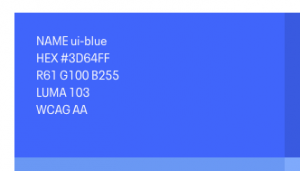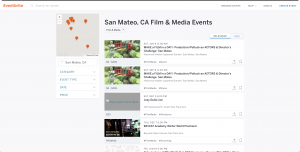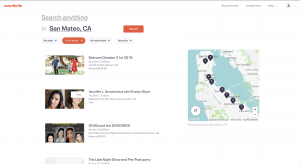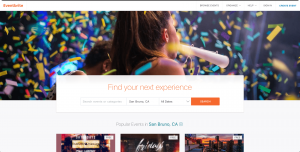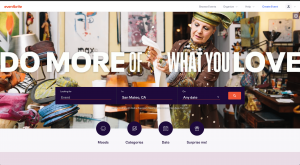Design systems produce a lot of value by providing an effective solution both for design and engineering. Yet, they take considerable time and work to set up and maintain. Many times, only a few people get tasked with this mammoth task and knowing where to begin is hard.
Design System Wednesday is a monthly community event where we welcome anyone working on or wanting to learn about design systems. These events provide a much-needed place to show off your system, tooling, or pose a burning question to the group. You get a group of incredible product designers, front-end engineers, and product managers. Their insightful answers and battle stories directly apply to the work you’re doing.
Keep reading to learn Design System Wednesdays. Our design system community meetings promote learning, cross-discipline partnership, and systems thinking.
Get input from other design system experts
As a design systems developer/designer, surrounding yourself with others facing the same challenge is incredibly beneficial. Most likely, you are one of a handful of designers and engineers dedicated to this vast undertaking. How daunting! Where do you begin? Have you found the most effective solution? How do you manage the balance between being too design or engineering centric? Design System Wednesday provides a space to bounce ideas off of others, ask for advice, or even crack some hilarious systems jokes!
We once had the pleasure of meeting a new design system lead whose company wanted to start a design system and they charged her with starting it. She asked her design system questions and got advice from people from over 10 companies! Questions on how to get buy-in, recommendations on tech stacks, and what design tools to use. What better way to learn than from peers working on similar things? I remember everyone’s willingness to answer her questions and help steer her in the right direction.
Grow and collaborate
I attended my very first Design System Wednesday the second day at my new job. It was exciting meeting everyone and, at the same time, a little intimidating. Still, I remember people’s welcoming and open spirit. I now look forward to attending these every month. We have a different group of people join us and different companies graciously host us every session. The open dialog, hospitality, and open day structure foster a space for growth and collaboration.
Become part of a community
As a front-end engineer, I seem to always be around other engineers. How refreshing to meet people from other roles and responsibilities! A diverse group of people from companies of all sizes and disciplines comprises the Design System Wednesday community. You can usually find product designers, front-end engineers, and product managers all sitting around the same table. I get to hear how they approach problems and how they solve them.
I even get to foster new friendships over silly easter eggs their products have that I didn’t know about. One Design System Wednesday, some Atlassian designers showed me Jira Board Jr. A Jira board for kids so they don’t miss out on the joy of building a Jira Board – their April fools joke! I find it very refreshing to step out of my bubble and build connections with peers outside my company and discipline.

Design System Wednesdays is a community event for the community, by the community. I love being part of this community and helping plan these events, the same way I love helping other design system-ers come together, collaborate, and inspire each other.
We enjoy community events here at Eventbrite, what about you? What are some ways you help your community come together and inspire each other? Drop us a comment below or ping me on Twitter @mbeguiluz.
Featured Image: Design System Wednesday at Zendesk – August 8, 2018