You’ve done all the work to plan an incredible event, and you’ve promoted it as best you can. Now, you just have to cross your fingers and hope your work pays off.
Yeah right. If only!
To achieve a solid turnout, you need to stay engaged with your audience right until the last minute. And event reminder emails are a great way to keep attendees excited and committed to your event.
When you organize an event with Eventbrite, you can send event reminder emails to your audience right from the platform. And now, with Eventbrite’s AI-powered tools, email marketing efforts for events are easier than ever.
There’s plenty to know about creating an effective event reminder email strategy — and this guide will show you best practices for email subject lines, timing, key information to include, and more.
Event reminder emails: the basics
An event reminder email is just what it sounds like: A brief email that goes out shortly before the event, reminding attendees about event details. Like a little neuronal jolt that will keep you front and center for the last few days before the event.
The reminder email should include all relevant information for event-goers: The name, date, time, and location. Include any additional important information, such as a dress code, suggestions on things to bring, etc.
A well-crafted (and well-timed) event reminder email can help boost your attendance numbers and ensure that the people who have already signed up attend.
Reminder emails are also a powerful way to build excitement leading up to your event. Use these emails to engage with your audience, build a movement on social media, and make sure the event runs smoothly.
Keep in mind that people who receive event reminder emails have already registered for the event. But that doesn’t mean that you can’t use emails to encourage additional registrations — for instance, you could easily include “bring a friend” messaging to encourage referrals if you have some last-minute tickets available.
How to write an effective event reminder email
Make your reminder email stand out with these helpful event reminder email tips:
1. Keep it simple
Short and sweet will suffice, and fancy graphics aren’t mandatory! Remember, this email will reach people who’ve already registered for your event. They’re already engaged, so you can leave your sales talk at the door. This is simply a reminder note, with a sprinkle of excitement.
2. Nail the email subject line
Your email subject line is very important. Small tweaks, like personalizing the subject line with your recipient’s name, can increase open rates by 50%.
Other tips for your event reminder email subject line are to make the intention clear (use words like “reminder” and “don’t forget”), and keep it relatively short.
3. Highlight the most important details
The point of this email is to remind attendees of the key information they need to know. So highlight all these details up front:
- Event date and time
- Event location
- Any requirements (i.e., dress code or what to bring)
At a minimum, you should put the event name in the email subject line. You may even be able to fit the date as well. Your subject line could be something like “Reminder: CheesecakeFest 2024 is this weekend!”

4. Include a relevant call to action (CTA)
CTAs are prompts to encourage the reader to complete a certain action. Often, this is buying something (like a ticket to your event!) But in this case, recipients of your event reminder email have already made a purchase — so what CTAs are relevant?
Here are some example CTAs to include:
- RSVPs: “Click here to RSVP for [Event]”
- Bring a friend: “Bring a friend to [Event] — get 10% off tickets with code FRIENDS”
- Get ready: “Download the schedule” or “Reserve parking online”
- Follow and share: “Follow us on social” or “Share [Event] on Instagram”
Use reminder emails as an opportunity to increase your open rates and build a brand. You can maximize engagement by including appropriate CTAs in your email.
5. Include a FAQ section
Either in the email or on your website (with a link in the email), including FAQs can keep everyone in the know. FAQs are easily scannable, too, so it’s an ideal format for a snappy email.
Include FAQs and answers that cover anything that’s relevant to your event. It’s a good idea to cover questions about:
- Parking and transportation options
- Event dress code
- Event duration
- Dining options (including information for those with food sensitivities)
- Guest rules (minimum age, required items to bring, etc.)
- Any additional costs
- Digital assets and recordings post-event
- Any other questions that are relevant to your event
An FAQ section can reduce no-shows by increasing attendees’ commitment and confidence in your event.
6. Use a valid email address that you actually check
It’s best to send your reminder email from a valid email address that you can receive replies to (i.e., don’t use a Do Not Reply email).
This way, if any last-minute questions or concerns come up, you’ll be able to address them in a timely manner.
7. Build excitement and encourage further engagement
This email is an opportunity to build excitement and buzz among your event attendees. This can be as simple as using positive, excited language in your email copy, with messaging like “We can’t wait to see you at [Event]!” Inject some life and personality into your emails to help attendees identify with your brand.
It can also be helpful to include links to your social media pages and/or share any event hashtags that you’ve come up with to encourage social engagement. After all, your social media platform is where you can promote your upcoming events.
Interested in promoting your event on social media?

Include information on how to prepare
If there’s anything that guests should do to prepare for your event, now’s the time to highlight those suggested (or required) steps.
For instance, maybe your guests need to download an app for the event. Or perhaps there’s limited parking or attendees need to prepay for a space.
Feel free to suggest optional steps to prepare, as well. You might remind your attendees to bring business cards or check the event schedule ahead of time, for instance.
How Eventbrite makes event reminder emails simple
Eventbrite is the leading platform for event organizers and attendees alike. When you host your event with us, our tools make it easy to plan, promote, and operate your event — and even stay in touch with your attendees — all from one place.
Eventbrite creators gain access to a robust set of marketing tools and audience engagement features, such as automation through integrations with other platforms and AI-assisted content creation. Let’s take a look at some key ways you can use Eventbrite to simplify your email marketing.
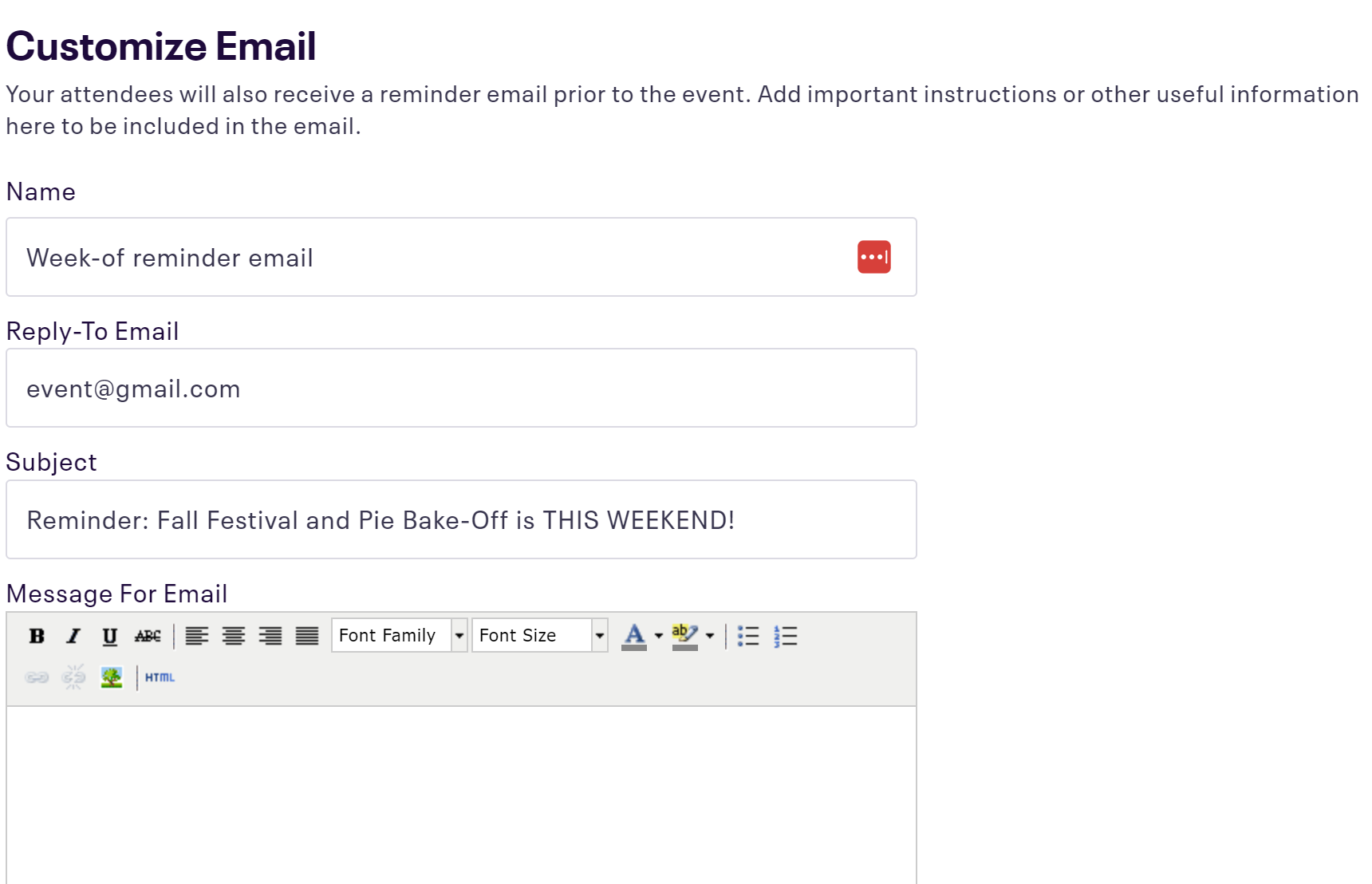
Simple email marketing interface
Eventbrite offers powerful yet simple-to-use email marketing tools. You can customize and send up to 10,000 emails a day to your contact list straight from our platform. You can also save an unlimited number of contacts — very useful as your list grows.
Eventbrite makes it easy to draft marketing emails, reminder emails, and more. You don’t need to learn any complicated software, and you don’t need to pay extra to market your event via email.
“It’s amazing. I’ve used many other email distribution platforms and would pay up to $1,500 a month, with only a small fraction of deliverability and open rates that I get with Eventbrite”,
Matt O., Founder & CEO, ORLOVE.
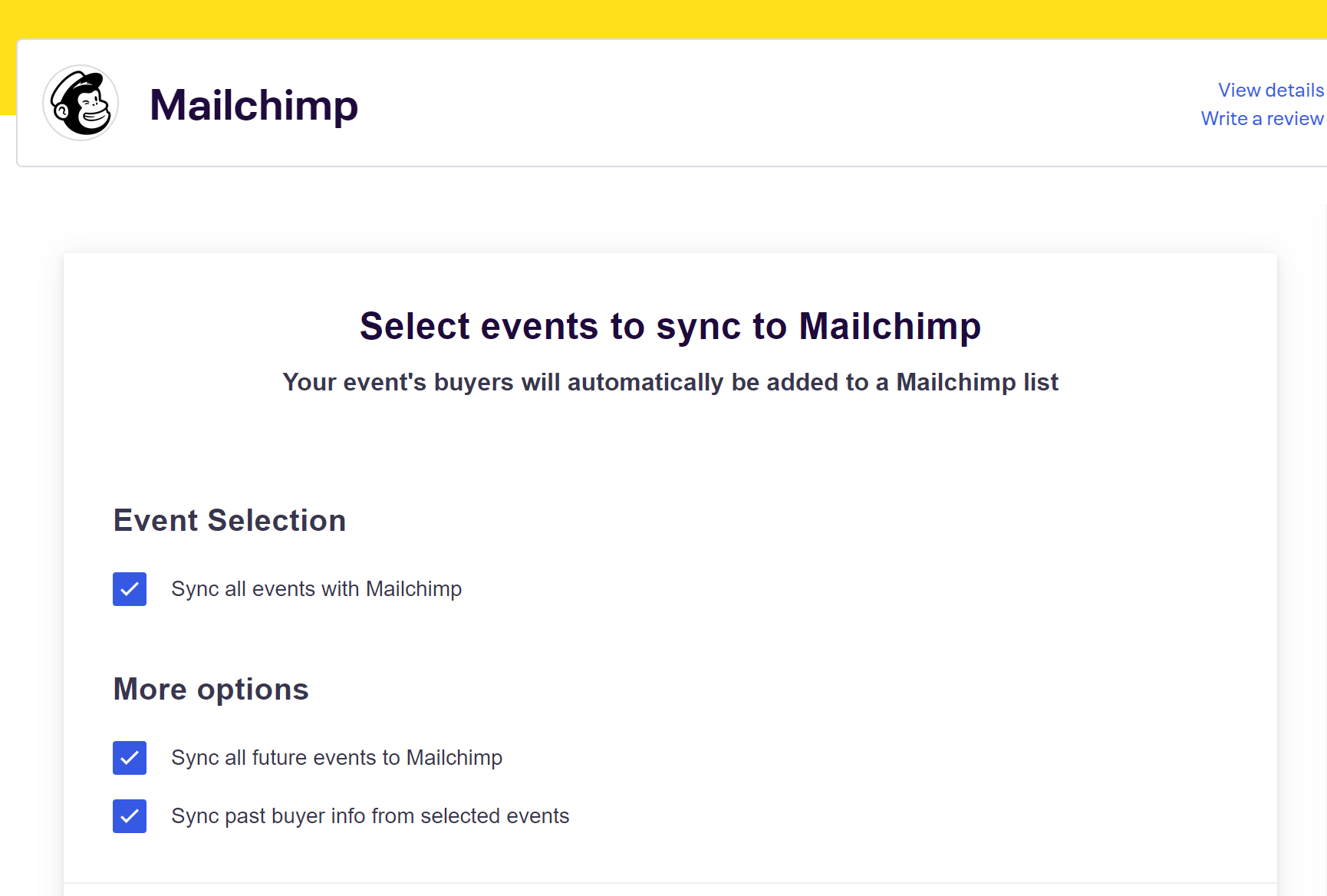
Syncs with Mailchimp
If you want to use an email marketing tool like Mailchimp, hosting on Eventbrite can make your job easier. That’s because Eventbrite automatically integrates and syncs to Mailchimp.
Once you set up the integration, anyone who registers for your event on Eventbrite will be automatically added to a mailing list on Mailchimp. The list will segment from your normal mailing lists, so it’s easy to target just the people who’ve already registered to send them a reminder email. Add the Mailchimp app to your Eventbrite account to set up email campaigns.
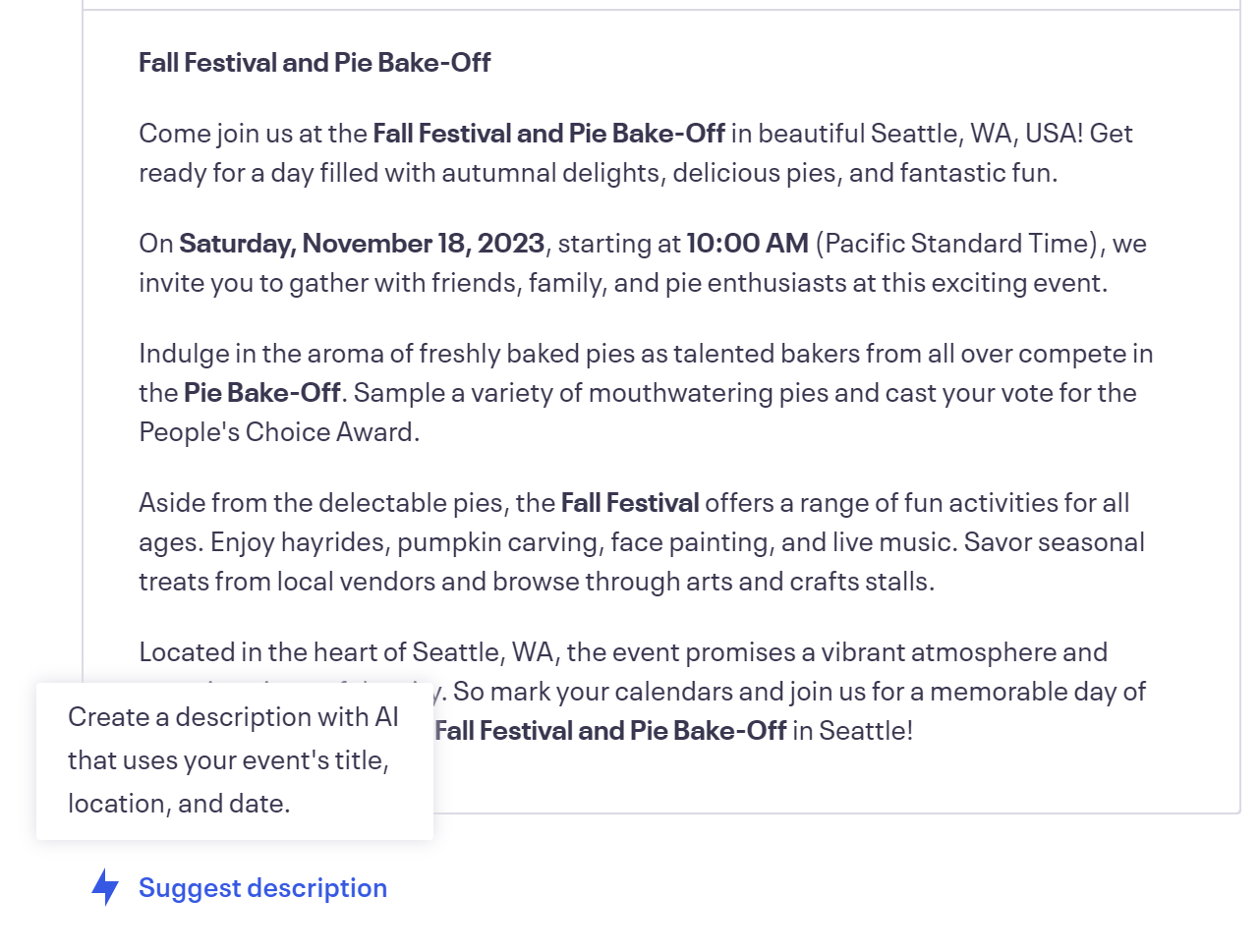
AI-enabled tools
Artificial intelligence (AI) is making event marketing on Eventbrite easier than ever.
Our built-in AI tool suite can help you write compelling copy for your event descriptions, emails, and more, all in a matter of minutes — and it’s all included for free for Eventbrite hosts.
Simply enter your event’s title, location, and date — and AI will draft up a compelling copy. Then, just edit it to suit your preferences, and you’re done!
Event reminder email templates
Want an easy way to get started with your next event reminder email? The two templates below will get you started off on the right foot. Try using email templates. We’ve provided you with two templates for your email reminders below.
1 week before email reminder template
Commit to sending an email reminder one week before the event so attendees have plenty of time to plan their journey — and maybe even help you sell any last-minute tickets.
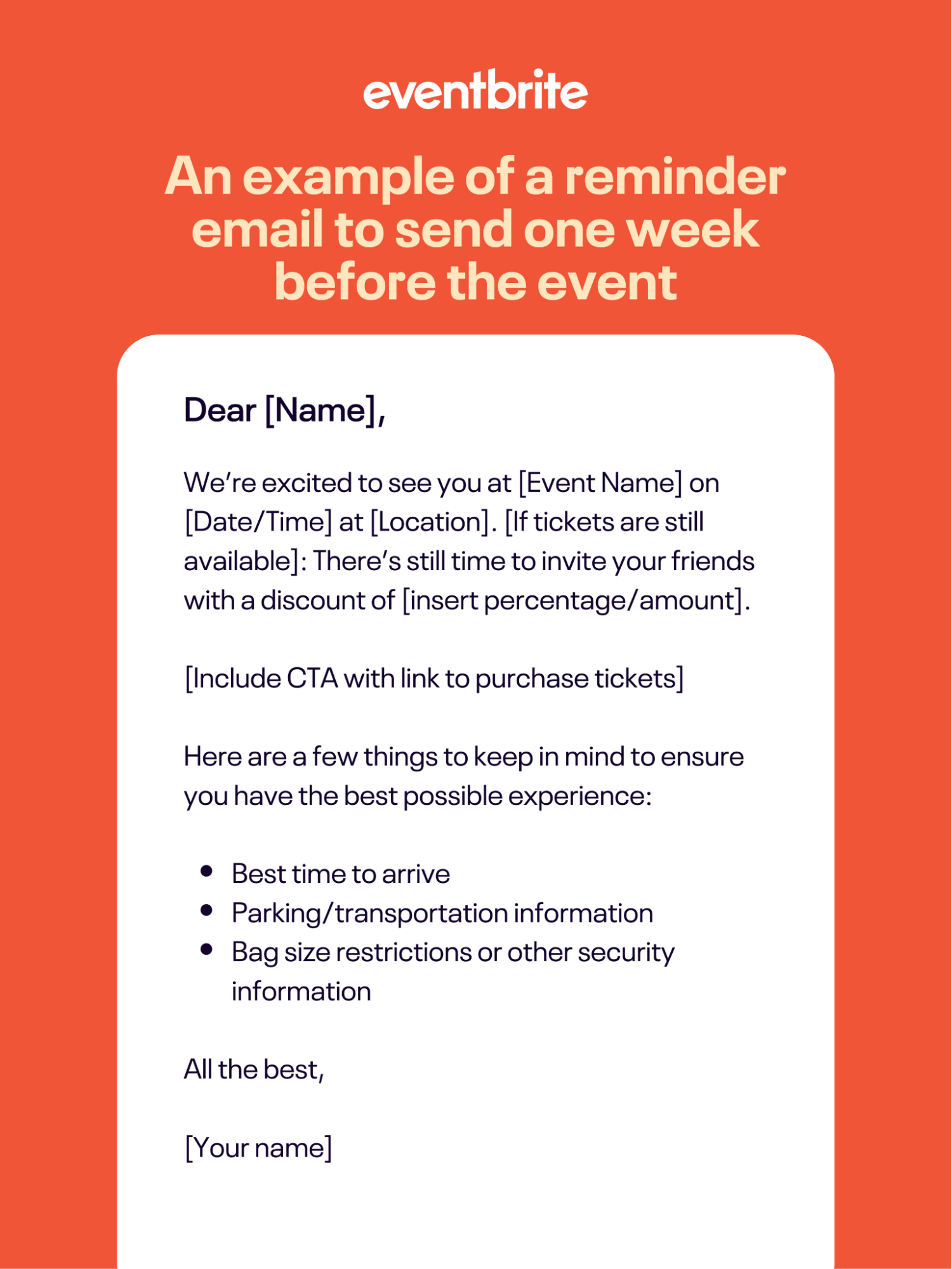
Dear [Name],
We’re excited to see you at [Event Name] on [Date/Time] at [Location]. [If tickets are still available]: There’s still time to invite your friends with a discount of [insert percentage/amount].
[Include CTA with link to purchase tickets]
Here are a few things to keep in mind to ensure you have the best possible experience:
- Best time to arrive
- Parking/transportation information
- Bag size restrictions or other security information
All the best,
[Your name]
48h before email reminder template
We also recommend sending an email 48 hours before the event to remind attendees what they can expect, inform them of any changes, and let them know you’re excited to see them.
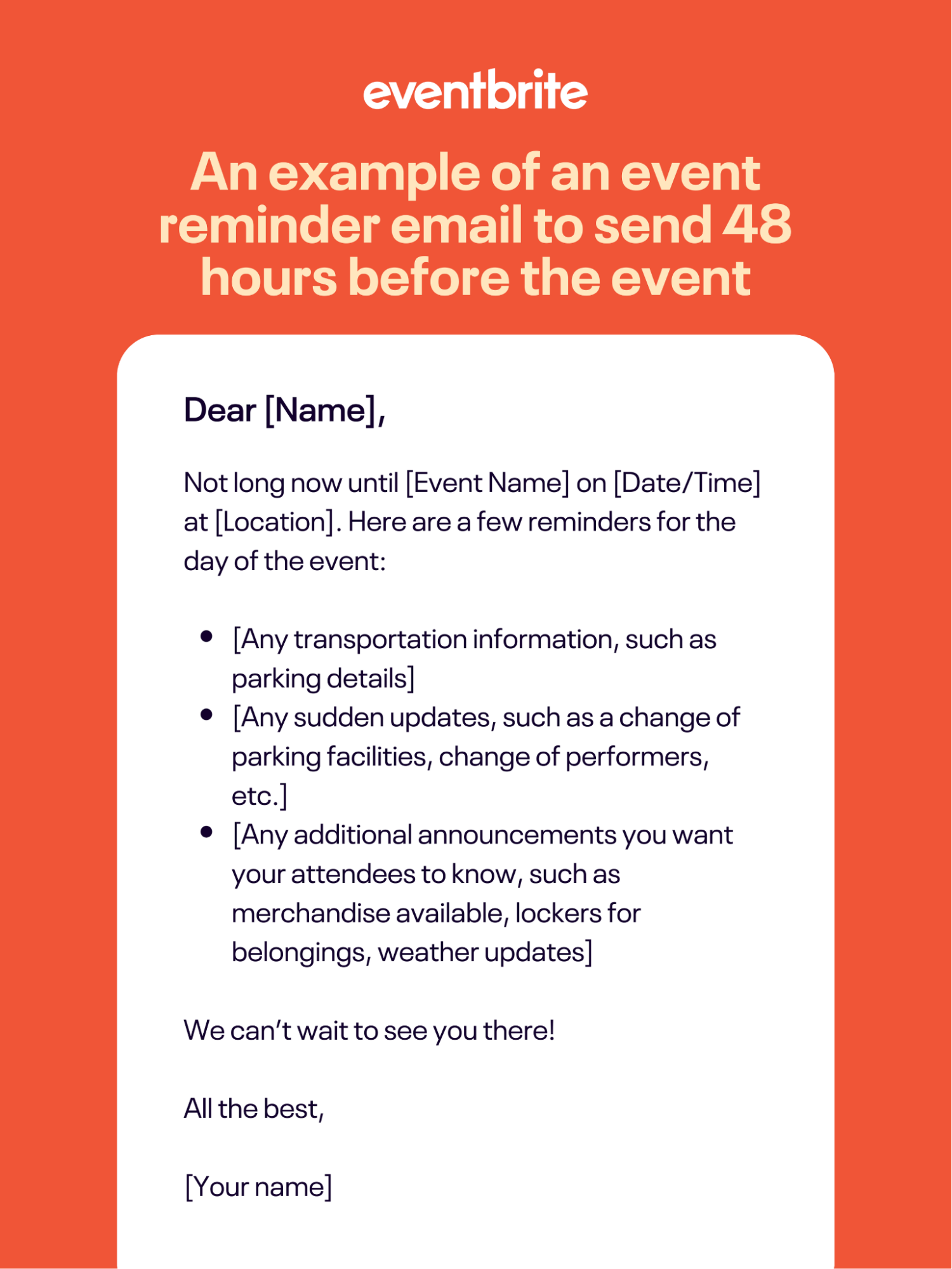
Dear [Name],
Not long now until [Event Name] on [Date/Time] at [Location]. Here are a few reminders for the day of the event:
- [Any transportation information, such as parking details]
- [Any sudden updates, such as a change of parking facilities, change of performers, etc.]
- [Any additional announcements you want your attendees to know, such as merchandise available, lockers for belongings, weather updates]
We can’t wait to see you there!
All the best,
[Your name]
Subject lines for reminder emails
Globally, only around 21.5% of emails are opened by the recipient. And a lot of open-rate success boils down to the subject line.
For event reminder emails, subject lines should be short and to the point. They should also make it clear upfront what the intent is and impart a sense of urgency to the reader.
Here are some suggestions for effective event reminder email subject lines:
- It’s nearly time for [Event Name]!
- [Event Name] is coming up on [Date]
- Don’t forget: You’re registered for [Event Name] on [Date]
- Reminder: [Event Name] is on [Date]
- [Event Name] is on [Date] at [Location]
- Are you ready for [Event Name]?
- Need-to-know info for [Event Name]
- Last-minute details for [Event Name]
In general, subject lines should be relatively short. Mailchimp recommends using no more than 60 characters or nine words.

The best send time for reminder emails
The timing of when you send an email can also influence its performance and open rates. But when is the ideal send time?
It may differ somewhat depending on the type of event.
For in-person events, people need a bit of time to plan. Sending an event reminder message approximately one week before the upcoming event is usually ideal — as well as an additional reminder one to two days before.
With Eventbrite, reminder emails are automatically sent 48 hours before the event. Eventbrite event hosts can also choose to stop these automatic reminders and draft their own custom emails.
For virtual events, a shorter timeline is best. Sending a reminder one day before and one hour before virtual events may result in up to an 83% increase in attendance.
Finally, even the time of day can influence open rates. There’s no generic time that fits all. But if you know your audience are night owls, don’t send your reminder at 7amam. Determining the best time is part of getting to know your target audience, but conducting A/B testing can help you find out which open rates are more successful at specific times of the day.
Use email reminders to build excitement for your next event
Beyond the pure logistics of “when, where, why”, event reminder emails are an excellent opportunity to engage your audience and build excitement for the big event. Don’t be afraid to get creative with your messaging and have some fun with it — as long as you include the core elements outlined in this post.
For your next event, try using Eventbrite to power everything from ticket sales to automated reminders. Eventbrite’s AI-powered tools make it easier than ever to create an event, sell tickets, schedule emails, and more — all in just a few minutes.






