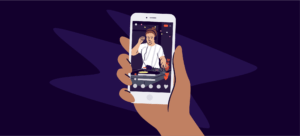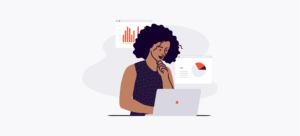Now you can designate a certain date and time in which you would like to start selling tickets for your event.
Use this feature for tiered pricing based on early bird and general admission or design your event page in advance and set a specific time for all tickets to go on sale. When you set a ticket type start time, the ticket will automatically appear on your event page at the specified time.
Check it out by selecting Edit/Add Ticket Types from the Quick Actions menu located next to your event. The ticket type start time is located in the Optional Features section of the Ticket Type creation box.
This is a Premium feature. If you currently have a Basic account and would like to upgrade, please click here.