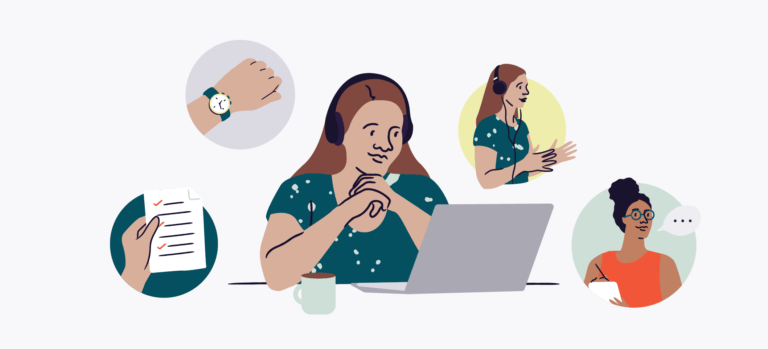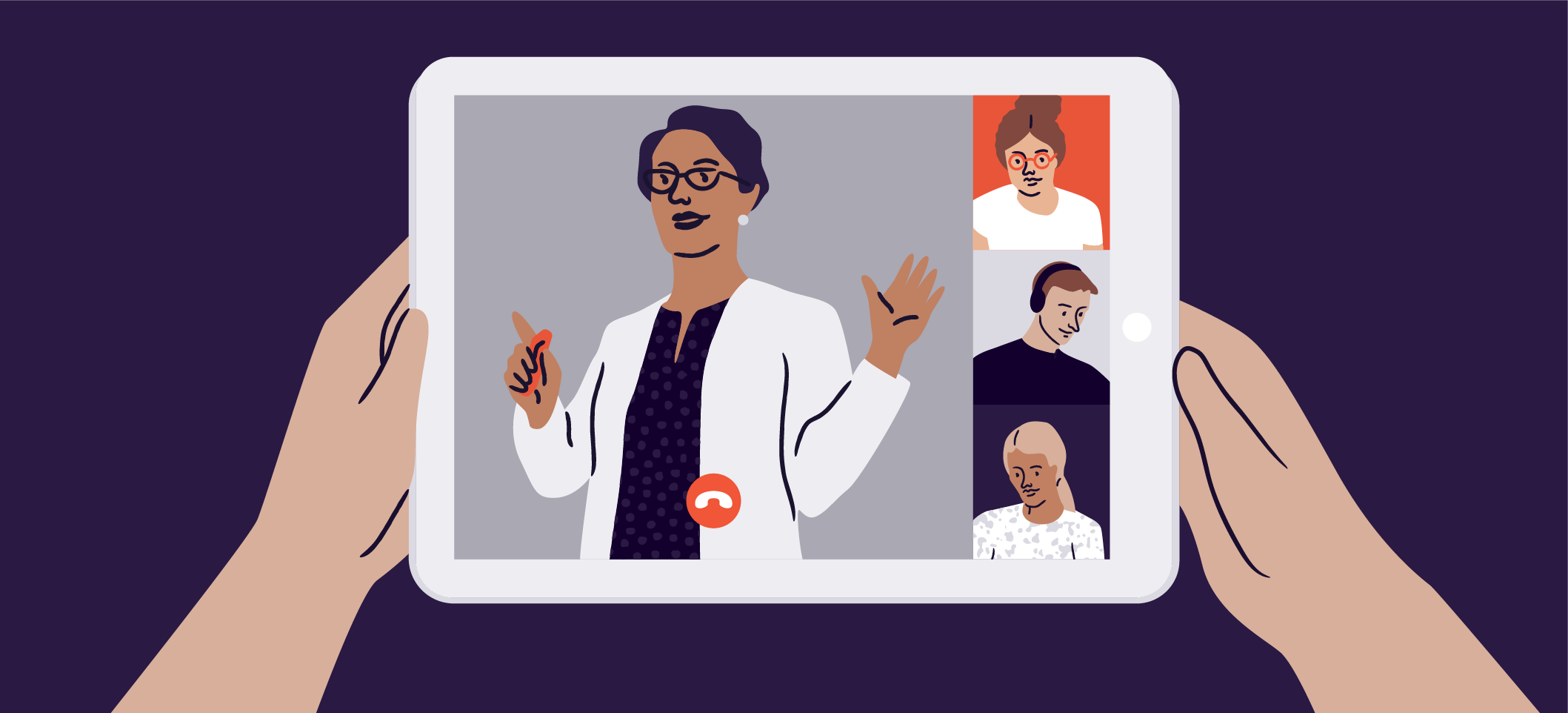When done well, a panel discussion is engaging and natural, a true conversation between the panelists and the audience. As a panel moderator you want to keep the discussion moving and on topic, help the audience and panelists feel at ease, and listen carefully and improvise where needed. This guide will help you prepare beforehand and demonstrate how to moderate a panel.
Learn about the panelists
Each panelist will have their own reasons for agreeing to be on the panel. Take the time to understand who your panelists are, why they’re on the panel, what they want to get out of it, any key messages they want to get across, and any questions they’d like to be asked.
Research your panelists on LinkedIn, Twitter, and their company or personal website, and set up a video call with each panelist beforehand, or connect with them through email. Make sure you know how to correctly pronounce their name and their company name and know how they want to be introduced. Inform all panelists about the background of the event, the audience, the topic of the panel, and who you and their fellow panelists are.
If you want to film the panel and/or use the content in any way after the event, verify that each panelist is comfortable with this, and ideally ask them to sign a model release waiver. If you need some help when it comes to reaching out to your panelists, refer to our conference speaker outreach checklist.
Prepare an outline
Panel discussions often seem totally spontaneous, but good ones rarely are. Typically panels should last for around 45 minutes, and planning them out in advance pays off. If you’re looking for a panel discussion moderator script, the outline could look something like this:
- Introduce yourself.
- Introduce the topic and why it’s important.
- Review any housekeeping items and technology you’ll be using that the audience needs to know about.
- Introduce the panelists but keep it brief. This one’s important enough to mention twice: Be 100% sure you have each panelist’s name and company name correct.
- Start with prepared panel moderator questions and cover the areas each panelist wants to be asked about, plus any other key topics. The extent to which you map out all the questions will depend on your comfort with the topic and how structured you like to be, but you should have an overall flow and narrative in mind. Have more questions than you think you’ll need.
- Leave time for the Q&A. If you leave too much time, there’s a risk the questions will dry up, and if you leave too little time your audience could be frustrated that the ‘interactive discussion’ isn’t very interactive. For a 45-minute panel, I recommend around 15 minutes for audience questions.
Day-of preparations
If possible, get all the panelists together shortly before the panel, introduce them to one another, and get them talking. This will break the ice and help the discussion flow more naturally later, as well as help them network with each other. Talk them through the rough structure you’ve mapped out, but encourage them to build on each other’s answers as in a natural conversation.
Check the setup and make sure that any technology you’re using is working properly. If your event takes place in-person, make sure the panelists all have chairs, water, and functioning microphones. If you’ll have extra microphones for the audience questions, determine who will manage them. For virtual events, you may want to do a walk-through of the panel without an audience before the day of the event to familiarize all the panelists with the technology you’re using and determine if there are any issues with internet connectivity or sound and video quality.
It’s hard to make PowerPoint slides engaging during a panel, so you might want to skip them. However, it may be useful to have one slide behind the panelists with a hashtag people can use to share their key takeaways on social media, plus each panelist’s photo and name. When using technology like Zoom for a panel, instruct the panelists to change their display name according to how they would like to be addressed, and share your hashtag in the chat feature, too.
The ideal in-person setup uses sofas or comfortable chairs arranged in a line or shallow curve, with the panel moderator sitting at one end at the same height as the panelists. This makes it easier for the panelists to interact with each other. To avoid confusion, seat the panelists in the same order they’re listed on your background slide.
Tips for moderating a panel discussion
After introductions, begin with a broad or easy question and make sure you ask each panelist specifically for their answers on this first question. You’ll want to ask individual panelists for answers throughout the conversation and try to give each speaker equal airtime.
Don’t feel the need to have every panelist answer every question, as this takes too long and can seem forced. You can also encourage the panelists to react to and build on each other’s answers. You should also brief your panelists to avoid phrases like “it depends” whenever possible. An audience wants to listen to panelists with opinions and answers, which these phrases can negate. If an answer sounds too vague or speculative, ask your panelist to follow-up with a specific example.
It’s nice to involve the audience early on as it encourages participation and engagement. An easy way to do this is to poll the audience and ask for a show of hands around what industries they work in, what type of jobs they have, or something else relevant to the panel topic. Many livestreaming tools like Zoom and Facebook Live have polling tools that you can use to engage with your audience as well.
Breakout sessions are another great way to boost audience engagement, and they are possible both in-person and online. Take a look at our top tips for planning memorable breakout sessions if you’re in need of some ideas.
When hosting a virtual panel, decide if you want to allow audience members to unmute their microphones and ask questions or if you plan to use Q&A tools to take written questions. Organizations like Ladies Get Paid prefer Zoom for their virtual panel discussions because it allows attendees to raise their hands and easily speak to each other and the panelists.
Be sure to wrap up your session on time, but when it’s time to end your audience Q&A, don’t stop abruptly. Signal the end by asking for a final question. Remember to communicate any follow-up information to the audience, such as whether the panelists are available to speak afterwards, or where to get more info. Lastly, don’t forget to thank the panelists, the audience, and the organizers of the event.
Now that you’re confident about how to effectively moderate a panel discussion, check out our secrets to a successful Q&A.