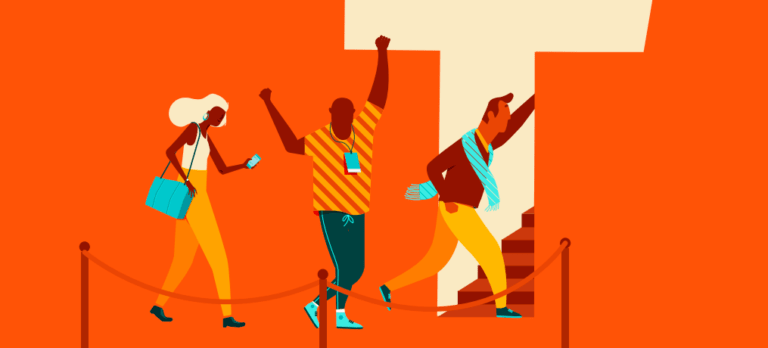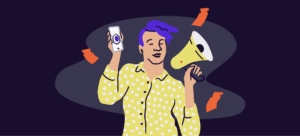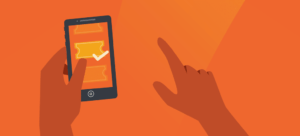With over 2 billion monthly users, chances are your fans are on Facebook. Which means you need to be, too.
While it’s true that Facebook’s advertising platform is complex, with that complexity comes a lot of advertising power. In fact, Facebook’s targeting features make it the most powerful social advertising platform available.
To help you get started, here’s a quick breakdown of one of the core principles of Facebook advertising — the “relevance score” — and how it can help you save money.
What is the relevance score?
Facebook continually changes its algorithms so that it surfaces only the most relevant and interesting content in users’ newsfeeds, including ads. The relevance score is how Facebook determines whether your ad is interesting or not for your audience.
When you run an ad, Facebook quickly analyzes how well the audience is responding to it by measuring clicks, likes, shares, and comments. Facebook then uses this data as an indicator of how relevant your ad is to your audience, giving it a score of 1-10, with 10 being the highest.
Why relevance matters
How relevant your ad is to your audience directly impacts your bottom line. That’s because Facebook uses the relevance score to determine how much to charge you to run your ads.
The higher your score, the less expensive your ad will be. Since Facebook only wants to show users the most relevant content, it rewards good (e.g. relevant) advertisers and punishes bad (irrelevant) ones by charging them more.
Beyond determining the cost of your campaign, the relevance score can help you figure out which ad creative will resonate best with your target audience in the testing phase, long before you run a campaign. And if your campaign is already in progress, it can help you know when your ad creative needs to be refreshed.
The relevance score isn’t the last word on your campaign, though. Ultimately, it’s just a tool (albeit a very powerful one) that helps you achieve your your event promotion goals.
How to see your relevance score
Go to the Facebook Ad Manager and click on “Campaigns.” Once inside, click on “Ads” and then choose “Relevance Score.”
3 tips for creating more relevant ads
Want to save money on your Facebook ads and sell more tickets at a greater ROI? Here are three tips for creating ads that land a higher relevance score:
- Use Facebook’s targeting parameters to accurately define your audience.
- Test your ad design with A/B variables, including copy and images.
- Optimize your ad copy — especially your call-to-action. This simple tipsheet will get you started writing social copy that sells.
Interested in using Facebook Ads to promote your event? Want to optimize your spend? Download How to Master Facebook Advertising and Sell More Tickets. You’ll get step-by-step instructions on targeting your ideal audience, making the most of your Facebook advertising budget, and more.