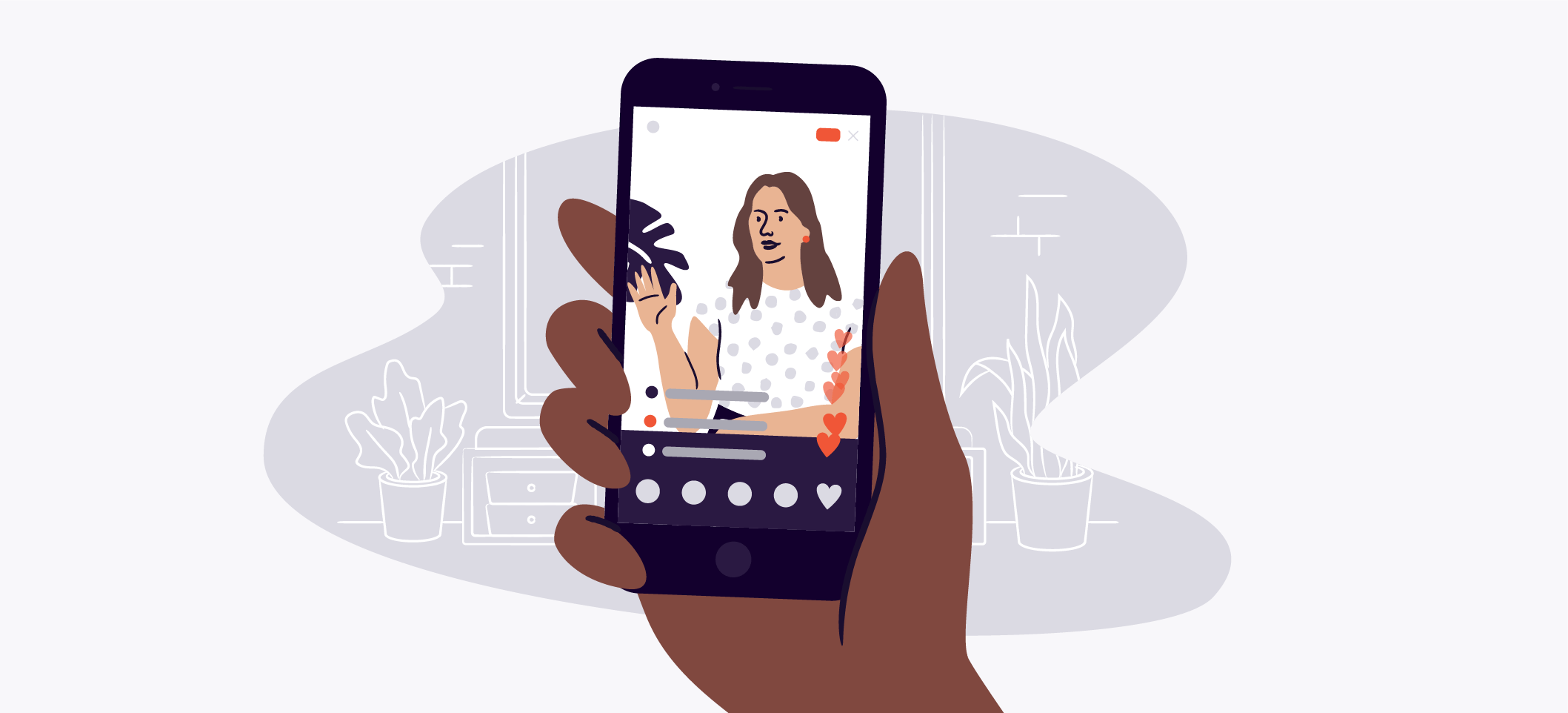The abrupt shift to virtual events in 2020 left many event organizers scrambling to tie up loose ends as they figured out how to livestream their events. Now, after a year of planning virtual events, the popularity of these events has been confirmed. That means it’s essential for event planners to understand how to host livestreams, webinars, and other virtual events like a pro. Here’s our readiness checklist to make sure you’re prepared for the expected and the unexpected during your next event.
1. Choose an event platform and build your team
- Determine your event type first. That may be a hybrid event that blends an in-person experience with a virtual one or a livestream event that reaches a broad audience.
- Based on your event type, decide what types of content you’ll need to provide to create an engaging event. Your content may include visual presentations, live music performances, keynote speakers, Q&A sessions, or small group sessions for participants. With these elements in mind, choose event management technology that can handle all your requirements.
- Set up the basics of your event. Select a theme and find speakers who can offer engaging content. Check out our ultimate event planning checklist to make sure nothing slips through the cracks.
- Assemble your event team, who will help your livestream go off without a hitch. Focus on the tech positions that you’ll have to fill. A larger event may require a full tech team, including a virtual event producer, sound engineer, and videographer. Check out our resources on how to build a diverse event team and 8 questions you should ask when hiring your event staff. Then, discover these 9 tools that keep your event team in sync.
- Don’t forget to plan for special needs. Remember that some of your attendees might require additional accommodations, such as interpreting or closed captioning. Make sure you have the resources you need to deliver your event to individuals of all abilities. Discover how to create an accessible event with this Eventbrite guide.
2. Prepare the equipment and venue
- Secure the equipment you need for a virtual event. In addition to a laptop and a reliable internet connection, you need to invest in microphones so that your speakers and performers can be heard clearly. Talk with your sound engineer and use any existing sound equipment in place at your venue to design a plan for your event audio.
- If necessary, purchase or rent lighting equipment so that your event is easy to view over the web. For a small-scale event, a ring light can help cast even light on the speaker for improved visibility. If you’re hosting at a large venue, check out lighting options to enhance the look of your event over the internet.
- Find high-quality cameras for your virtual event. A Pan-Tilt-Zoom, or PTZ, camera is easy to use and can be controlled remotely, allowing you to pan around the room, change the angle, or zoom in on the speaker or performer. A wall-mounted, remote-controlled camera is another option that allows you to offer different perspectives of the event during your stream.
- Assess your stage setup. Consider how it will look to an online audience by setting up your cameras and running a rehearsal before your event. If you’re hosting a hybrid event, consider where your in-person attendees sit and how they can move around without obstructing the view for virtual attendees.
- Distribute supplementary materials to your attendees. If your attendees need materials, such as craft supplies, to participate in your event or ordered add-ons like t-shirts, send them out with plenty of time to spare. Learn why you should consider kits or add-ons to boost your event revenue.
3. Prepare and distribute the day-of plan
- Reach out to your speakers before the event to ensure they have the technical information that they need for the event. This may include usernames and passwords for logging into the event platform.
- Design a schedule for the event. Make sure every speaker or performer knows when they’re on. Include call times so that you can have your speakers lined up and ready to go at the right event time.
- Contact speakers and performers to draft their bios, if necessary. You may choose to include this information in a virtual program or on your event website. You can also introduce your speaker with the bio during the event. Here are some tips on writing a speaker bio.
- Prepare for any question-and-answer sessions you may host. Reach out to scheduled speakers to make sure they’re prepared to answer attendee questions, and prepare for fielding some of those questions yourself, too.
- Let’s face it: some technical troubles might seem inevitable during a virtual event. Create a backup plan in case of technical difficulties. You can minimize their impact if you know how to handle them. Work closely with your tech team so that they’re ready to tackle any day of challenges. Check out this expert-endorsed equipment and software when planning technology for your event to minimize the likelihood of anything going wrong.
4. Test everything
- Slow internet speeds are a common mistake made during virtual events. Check your internet speeds and connections before the event to troubleshoot any difficulties. Run a speed test to confirm that your internet speed is fast enough to support your technology and the streaming.
- Turn on your cameras and lights to see how your setup looks from the audience. Check all the camera angles and lighting to confirm that your event is visible over the web too.
- Run a mic check to make sure that audio is delivered without interruption. Work with your tech team or sound engineer to adjust sound levels as needed to make sure your speakers and performers are heard clearly during your event.
- Rehearse with remote speakers and performers too. Schedule a time to check their setup to make sure that they’re easy to hear and that lighting and framing are appropriate.
5. Add the finishing touches on the day of the event
- Bring your speakers and performers together for a final equipment check before you go live. Work out any kinks with technology and equipment at this time.
- Review your event schedule and update your team if anything has changed. Make sure everyone on the team knows their cues for a seamless event.
- Double-check that attendees’ logins and access information for the event are correct so that they can stream the event without an issue.
With the help of this production checklist, you’ll have the virtual event solutions you need to host a successful hybrid or virtual event. Check out this blog post for virtual event ideas and inspiration. Then, turn to Eventbrite’s powerful virtual hosting platform to do the rest.