Tickets are a huge part of cultivating a unique event experience. To excited event-goers, a ticket represents their key to the kingdom. For event creators, it’s a valuable product that has the power to enhance your brand reputation and better communicate with customers.
Unfortunately, it can be pretty tricky trying to design a professional-grade ticket from scratch. That’s where an event ticket template comes to the rescue.
The web is littered with free event ticket templates — but some templates are better than others. You need to make sure you choose an event ticket template that’s flexible, customizable, and includes dynamic features that can enhance your user experience and your data capabilities.
To help you get it right we’ve created the perfect template (and platform!), and this super useful guide to go with it, ensuring you make the most of our event ticket template. Read on to find out more about the different template types you can choose from, why digital tickets are the way forward, and how to create a professional ticket online using Eventbrite.
Table Of Contents
What are the different types of event ticket templates?
Why should you choose digital tickets?
What features should you look for in a digital event ticket template?
How to create event tickets using Eventbrite’s ticket template
Start creating and selling your event tickets

What are the different types of event ticket templates?
Before you sit down to start creating your event tickets, it’s worth walking through the different template options available to you.
- Physical ticket templates. While they’ve definitely gone out of style, you’ll still likely encounter physical tickets at smaller, local events.
- Digital ticket templates. You’ll often hear people refer to digital tickets as “e-tickets”, and they’re essentially a digital-only version of traditional, physical tickets. But unlike paper tickets, digital tickets can be stored and accessed online or through a mobile device.
Due to their enormous popularity and clear advantages, we recommend you use digital tickets for your events.
When using a digital ticket template, some elements to consider include file type, file size, and device compatibility. There are also a few essential subcategories that sit under the umbrella of digital ticket templates.
For example, you can create:
- PDF tickets
- VIP tickets
- Personalized tickets that include personalized text or imagery
- QR code event tickets that enable you to scan attendees in
Demand for QR code tickets in particular has exploded in recent years, with the number of US smartphone owners actively using QR codes expected to increase to 99.5 million people by 2025. QR tickets are also printable — and so if your customers prefer printable tickets, you’ll still be able to scan them into your event quickly and efficiently.
Keen to explore the different types of digital tickets? With Eventbrite, you can issue personalized tickets with custom QR codes, send them to customers as PDFs, and even create different ticket types for unique VIP experiences.
Explore Eventbrite’s ticketing options.


Why should you choose digital tickets?
There are loads of cool-looking event ticket templates you can find online that include customizable design elements. But looks aren’t the only thing you need to think about. You don’t want to miss out on the benefits that go with digital ticket templates.
- Convenience: For your customers, digital tickets mean no waiting in line at a box office and never having to stress about losing tickets or missing out on a special event.
- Flexibility: Event attendees love digital tickets because they’re easy to share amongst group members.
- Price: By going digital, you’ll save money on printing, postage, box office staffing and you’ll create a more sustainable event.
- Efficiency: Digital tickets streamline the check-in process, preventing bottlenecks at your event entrances and reducing friction.
- Personalization: Digital event ticket templates are fast and simple to customize, which means that each attendee has all the relevant information to hand.
- Access to data: Digital tickets enable you to track user behavior and make optimized business decisions based on metrics like the most popular ticket classes, what time of day users are engaging, and who’s checked in for an event.
But that’s just the tip of the iceberg. There are plenty more benefits to using digital tickets.
What features should you look for in a digital event ticket template?
Now that we’ve covered why digital tickets are an advantage, let’s take a closer look at the features you’ll need for the perfect digital ticket:
- Fully customizable fields: Every field in your template should be customizable so you can personalize it.
- Branding: The ticket and registration process you select should enable you to inject your brand by including campaign color schemes, a logo, or other artwork.
- Responsive design: Every digital ticket template worth its salt uses a responsive ticket design so it looks great (and works) on every device.
- Accessibility: Your ticket template needs to meet accessibility standards so that everyone can read and understand it.
If you’re looking for one platform that can tick all these boxes (and more), it’s time to look at Eventbrite.
With our range of data fields and automation capabilities, you’ll be able to personalize each and every ticket with customer information — and if you want to create amazingly designed physical tickets your guests can print out to sit alongside their digital tickets, we’ve got integrations to make that happen.
All our tickets are fully responsive and accessible for the convenience of your guests. But we can also help you streamline the process of scanning those tickets and checking in your guests using the Eventbrite Organizer app.
With the app, you can monitor real-time ticket sales, check in your guests, track attendance, and even accept secure payment for box office tickets and merchandise on the day.
Eventbrite’s integration with WordPress also enables you to embed registration pages on your own website — which means your customers can purchase tickets directly from your own website as well as from your Eventbrite creator page.
This maximizes your chances of conversion and ensures your ticketing experience is simple, frictionless, and all of the right fields are pulled through from your form onto the digital tickets your attendees receive.
How to create event tickets using Eventbrite’s ticket template
When it comes to using digital event ticket templates, you’re going to struggle to find anything faster or simpler than creating tickets using Eventbrite.
After you create an account on Eventbrite, the process is fast and simple. We’ll walk you through it:
- Create an event and add your event media — the featured image you use here will appear on your ticket so you can fully customize it at this stage
- Once you’ve created your event, go to “Tickets”
- Select “Create new ticket”
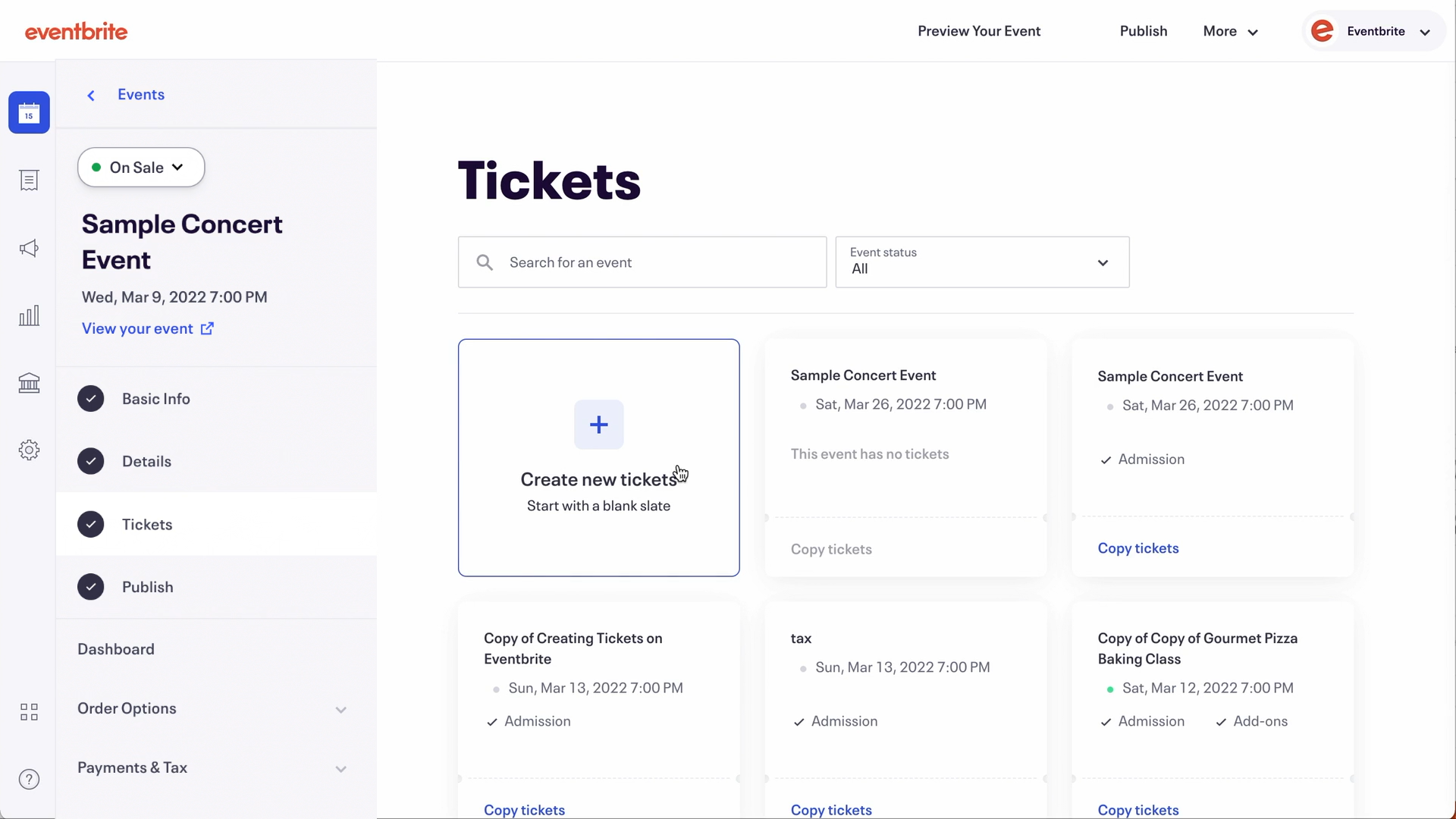
- Choose a ticket type (paid, free, or donation)
- Add a name, quantity, and price (if paid)
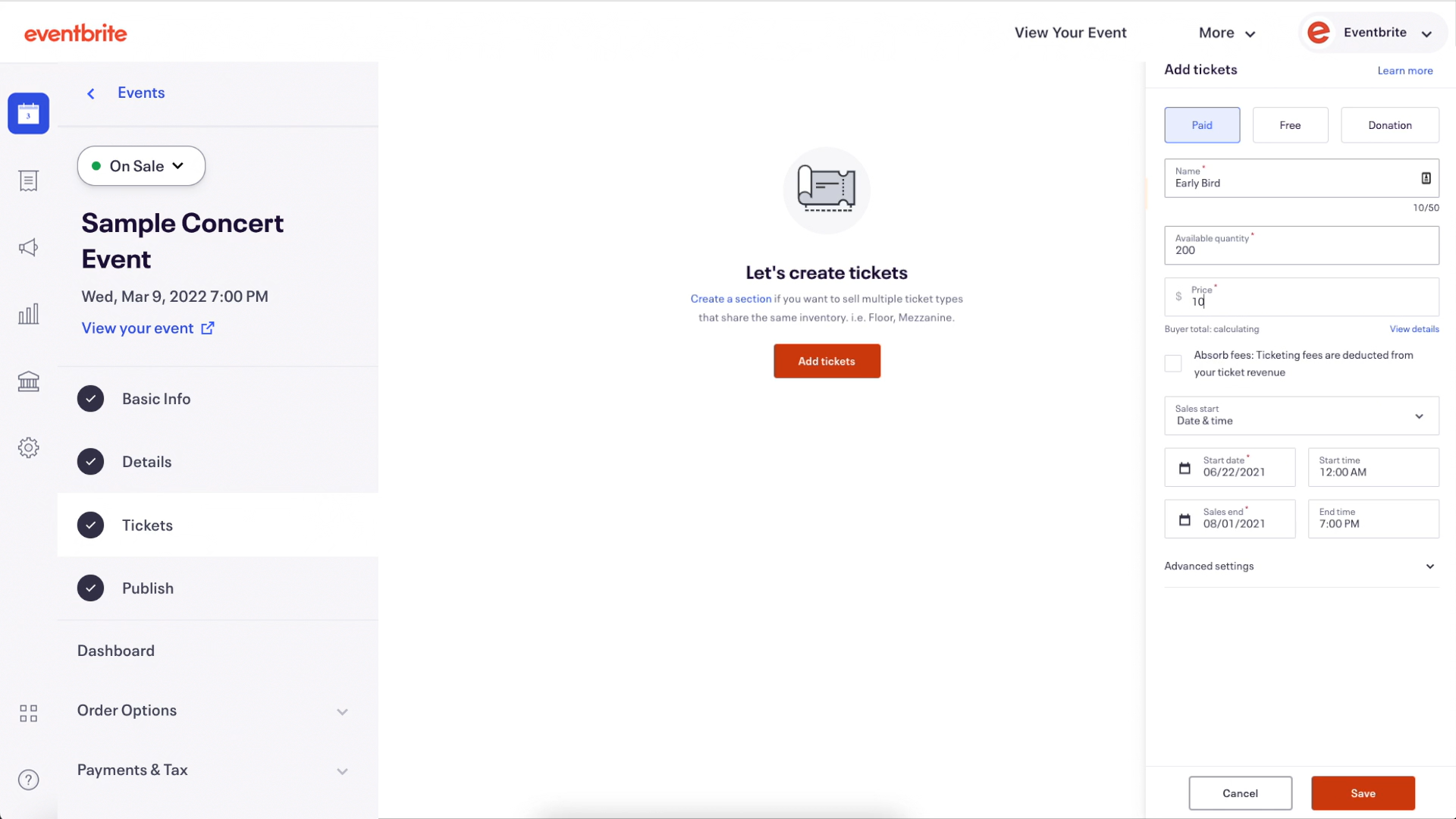
- Customize fields in advanced settings (options include sales end date visibility, ticket description, ticket visibility, tickets per order, and sales channel)
- Save your changes and view your event to confirm your ticket settings are correct
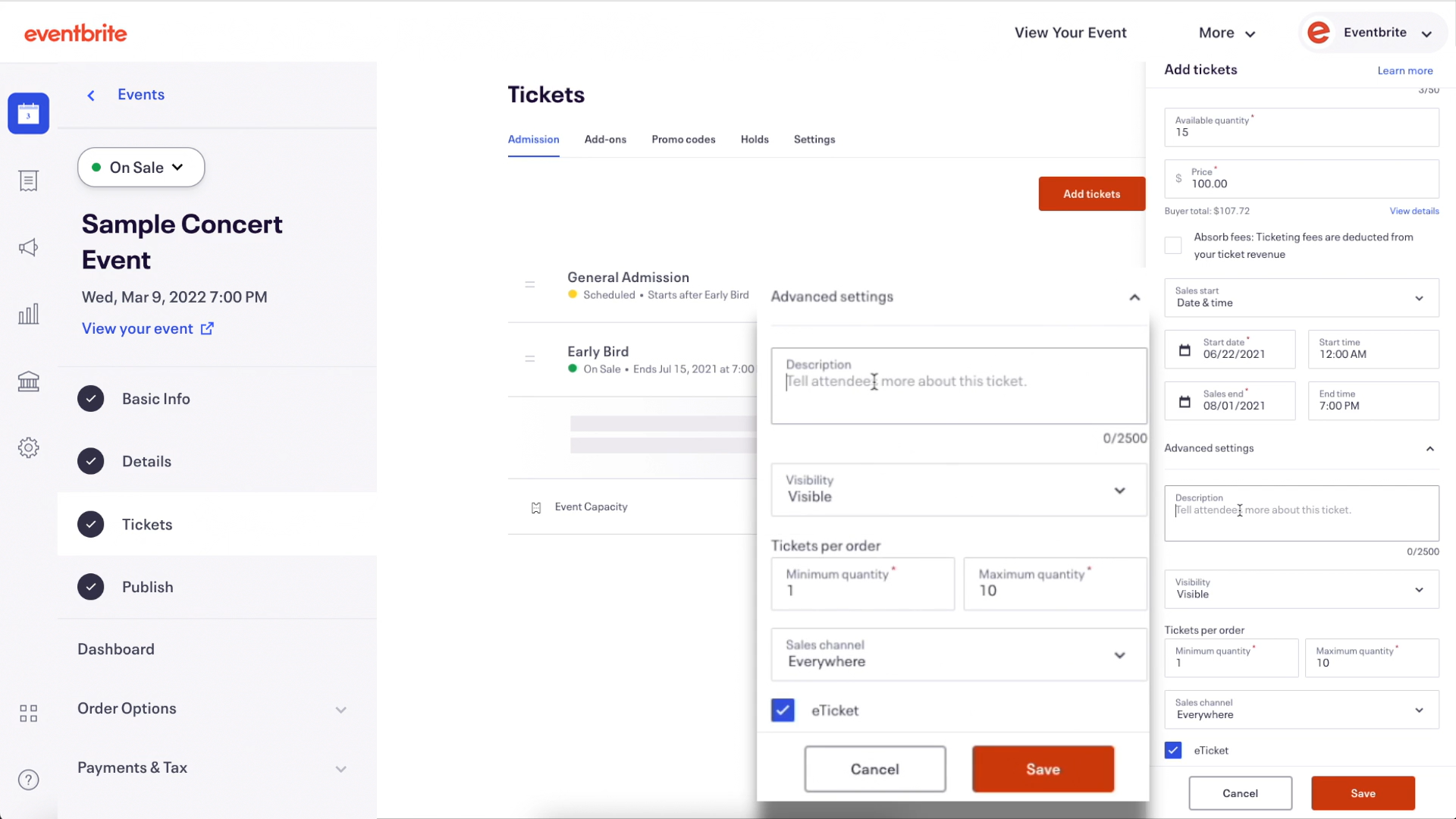
That’s really all there is to it.
Once you’ve created your tickets, you can go into “Advanced Options” to further customize the ticketing process and experience.
Eventbrite’s online ticketing system automatically generates and sends out digital event tickets with confirmation emails as a PDF attachment. This also gives attendees a printable ticket option. If your attendees are using the Eventbrite app, they can easily access their tickets through there too.
Start creating and selling your event tickets
Using a digital event ticket template is easy and generates well-designed, personalized tickets your attendees can easily buy. They’re super convenient and they allow you to more easily understand buying patterns by analyzing the data each purchase generates.
But to make professional digital tickets that give you and your attendees the full benefits of this type of ticket, you need a ticket template that ticks all the right boxes.
Fortunately, Eventbrite’s digital event ticket template is fast, simple, and has all the important features.





