It’s easy to create a simple PowerPoint presentation. You write the content, add some images, and add the information to your slides. And voilá — a presentation.
But in a world with endless content at our fingertips, is a simple PowerPoint presentation enough to hold your audience’s attention?
Simply put, it’s not.
Every part of your presentation needs to be crafted with your audience in mind to keep them interested in what you’re saying. This is where interactive presentations can help.
In this article, we’ll show you what an interactive presentation is, why they’re important, and 10 ways to make your next presentation more interactive and fun for your audience.
What is an interactive presentation?
An interactive presentation is when the audience actively participates and engages with the speaker and the content being delivered. For example, instead of reading a monotonous PowerPoint presentation, you can make it come alive by interacting with your audience and getting them involved.
Engaging your listeners works both in-person and online. Think of activities, discussions, or technology that encourage your audience to take part in some way. The aim is to make the presentation more fun and memorable.

Why are interactive presentations important for event planners and speakers?
Let’s take a look at some of the reasons interactive presentations are important from the perspective of the people involved in organizing and executing the event.
To engage your audience
Engaging the audience from the offset is a great way to keep them interested throughout the rest of your presentation.
Put yourself in the shoes of an attendee for a second.
You’re at a presentation where the speaker runs a quick poll at the beginning of the presentation. Everyone in the audience uses their phones to submit their answers to the poll, and then the speaker discusses the results as part of the presentation.
How would you feel in this situation? Would it pique your interest for the rest of the event and make you feel more engaged? Would it draw you out of your Instagram scrolling?
By playing an active role in the presentation, you’re instantly a part of it. It grabs your attention and keeps you focused on the rest of the talk.
To enhance learning and retention
When participants are more engaged, they’re likely to retain information longer. Take a look at this academic research as an example.
The study compares long-term memory retention between active and traditional learning. Active learning is a learning method where students participate in discussions, problem-solving, and other activities. Traditional learning is the old-fashioned set-up where students sit in a classroom and listen to the teacher.
The study found that participants who took part in active training had higher test scores one month after the training session than those who received traditional training.
In other words, active learners had better long-term retention of the new information .
To build trust
Interactive presentations help you capture your audience’s attention and build a connection with them right from the start. And when attendees feel connected to the speaker, they’re more likely to trust them and listen attentively.
It could be something as simple as a question-and-answer session with the speaker and the audience.
By encouraging the audience to participate, speakers show that they value their listeners’ thoughts and opinions
This can help establish a relationship between the presenter and the audience, which is beneficial in a variety of events — from educational lectures and conferences to sales presentations and pitches.
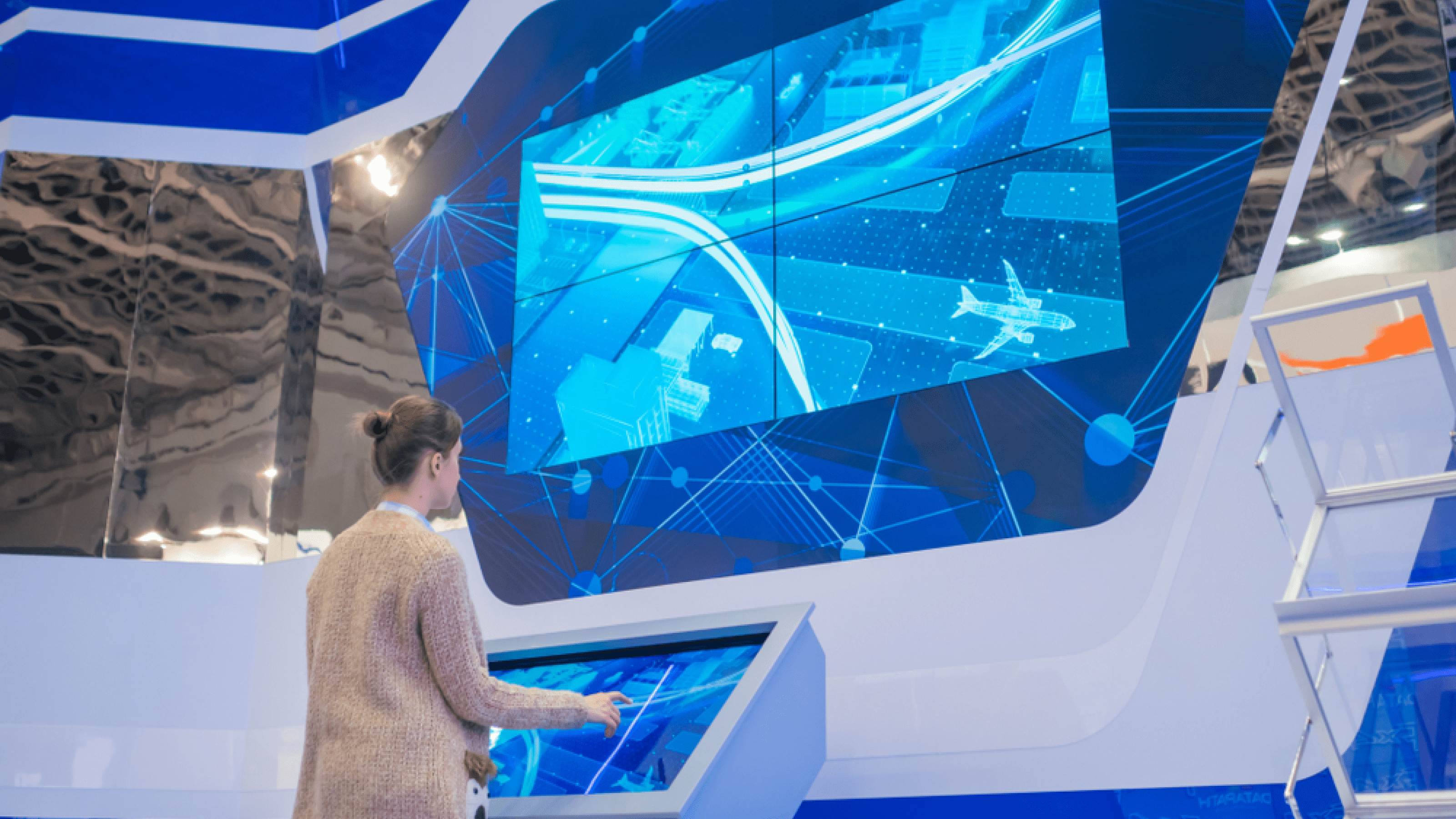
10 interactive presentation ideas that’ll engage your audience
Take a look at these 10 interactive presentation ideas that’ll hook your audience and build rapport. Plus, we’ll show you how to use these ideas in your own presentations.
1. Start with an icebreaker
An icebreaker breaks down barriers and makes everyone feel more relaxed at an event (or in any other professional setting).
Here are a few icebreaker examples you might want to include in your next presentation:
- Two truths, one lie. Everyone tells two truths and one lie about themselves, and everyone else has to guess which statement is the lie.
- Survivor. You create a fictional emergency scenario (like being stranded on a desert island) that everyone has to figure out how to escape.
- The perfect vacation. Participants get into pairs and describe their ideal vacation to each other. Then, they must each describe their partner’s trip to the group as best they can.
Although icebreakers are a simple way to get your audience involved in your presentation, they’re better suited to small groups. With too many people, it can be pretty overwhelming.
Fortunately, an online game like Quiplash from Jackbox Games can help you run an icebreaker for a large group.
Using Jackbox TV, participants can use their phones to take part in an online icebreaker. You create the questions, and everyone has a chance to submit an answer.
Pro tip: Find out more about icebreakers here: 25 Team Building Activities for Planners, Teams, and Work.
2. Use interactive video
Interactive video gives your audience a visual medium to engage with and breaks up the monotony of delivering a slide-by-slide PowerPoint presentation.
There are a couple of ways to incorporate interactive video in your presentation:
- Use a digitally interactive video. A digitally interactive video allows the audience to click or tap certain elements. For example, if you’re delivering a presentation about sexism in the workplace, you can use an interactive video (like this one from Be The Change) to get your audience to click whenever they see something unacceptable. All participants will need access to a phone or digital device to do this.
- Stop and start an existing video. Use an existing video and ask the audience to raise their hands when spotting certain things. You could ask the audience to watch a video with workplace scenarios and raise their hand when they spot something unacceptable. A clip from The Office would be a fun and entertaining example to use here!

3. Use visual aids to get your audience involved
Visual aids can make your presentation more persuasive and more effective at getting people to take action. They can also help participants retain information for longer, as this quote from Dr. Lynell Burmark outlines:
“Words are processed by our short-term memory where we can only retain about seven bits of information […]. Images, on the other hand, go directly into long-term memory where they are indelibly etched.”
When delivering an interactive presentation, you can get participants to hold, maneuver, and handle the visual aids to make it even more engaging.
Imagine that you’re trying to deliver a presentation about the history of marketing. To make it interactive, you might ask some audience members to stand along a timeline to represent different events in the marketing history timeline.
Or you could turn it into a puppet show, like The Doubtful Sprout: A Puppet Experience by the Landcraft Garden Foundation. Using puppets would certainly be a unique take on visual aids in a presentation, which is sure to create a memorable (and funny) experience!
4. Encourage people to take part in a narrative
Engage with your audience by creating a narrative around your presentation, then asking them to take part in it.
For example, if you’re presenting to a room full of baristas, you could start your presentation by telling a story about your experience with coffee. Then, you can ask for their input to build the narrative or ask them to share their own experiences. As a result, they’re taking part in the presentation by contributing to the story.
Take a look at the Drunk Theatre Improv Show as an example of engaging the audience in your narrative.
At the Drunk Theatre Company’s shows, the audience and the performers all take part in creating the story. As a result, the audience becomes part of the show, which makes it more entertaining.
Pro tip: A compelling and interactive story can hook your audience and engage them for the entire presentation. So, try to weave the narrative through the entire event to keep people interested.
5. Host a Q&A with the audience
People’s attention spans naturally dwindle over time. In fact, a study from King’s College London found that almost half of people think that their attention spans are shorter than they used to be.
With a closing Q&A, you can re-engage with your audience and give them a chance to have their questions answered.
Here are a few tips for hosting a Q&A:
- Set clear expectations. Explain the purpose, format, and guidelines for the Q&A session at the beginning to make sure guests know what to expect and how to participate.
- Create a safe and respectful environment. To encourage people to take part, foster an atmosphere where participants feel comfortable asking questions without fear of judgment or criticism. To do this, make sure that you (or the event speaker) answer questions with sincerity and consideration.
- Repeat or paraphrase questions: Help other attendees understand questions by repeating or rephrasing each question before answering. That way, you can make sure everyone has the clarity and context to understand your answers.
Pro tip: Have someone in the venue available to head over to the audience and offer a microphone. If you’re doing the event online, be sure to select people to ask questions to avoid everyone talking simultaneously.
6. Involve the audience in a panel discussion
You can host an interactive panel discussion to run a lively debate by running a continuous Q&A session throughout the panel.
Here’s how it works:
- The event speaker lets the audience know they can continually ask questions throughout the event via an online platform like Eventbrite’s, which integrates with the most popular video conference tools.
- Participants submit questions (anonymously if they wish) for the panel to discuss.
- Questions keep coming in throughout the event based on where the topic of conversation goes.
By hosting your panel discussion this way, the audience has some control over the discussion, which makes them feel fully engaged in the conversation.
Pro tip: Be sure to notify the audience beforehand that there’ll be an interactive panel, so they have their phones available for the event. You can also use Eventbrite’s events management platform to communicate with attendees before the event to let them know.
Market your event with Eventbrite.

7. Ask the audience questions
Ask the audience questions and get them to raise their hands depending on which answers they agree with. It doesn’t take much preparation, but it still involves the audience and holds their attention, which is what you’re trying to achieve.
Think about a tech event as an example. An event host might ask participants what topics they think are the most important in tech in the current year. The host provides some options and asks everyone to raise their hands based on what they agree with.
After everyone has raised their hands, the speaker will discuss the results with the attendees as part of the presentation.
Pro tip: Make sure you word the question clearly so everyone can easily participate. Don’t leave it open to interpretation, as this might prevent people from taking part. Plus, it could have a negative impact on their focus and how much they trust the speaker.
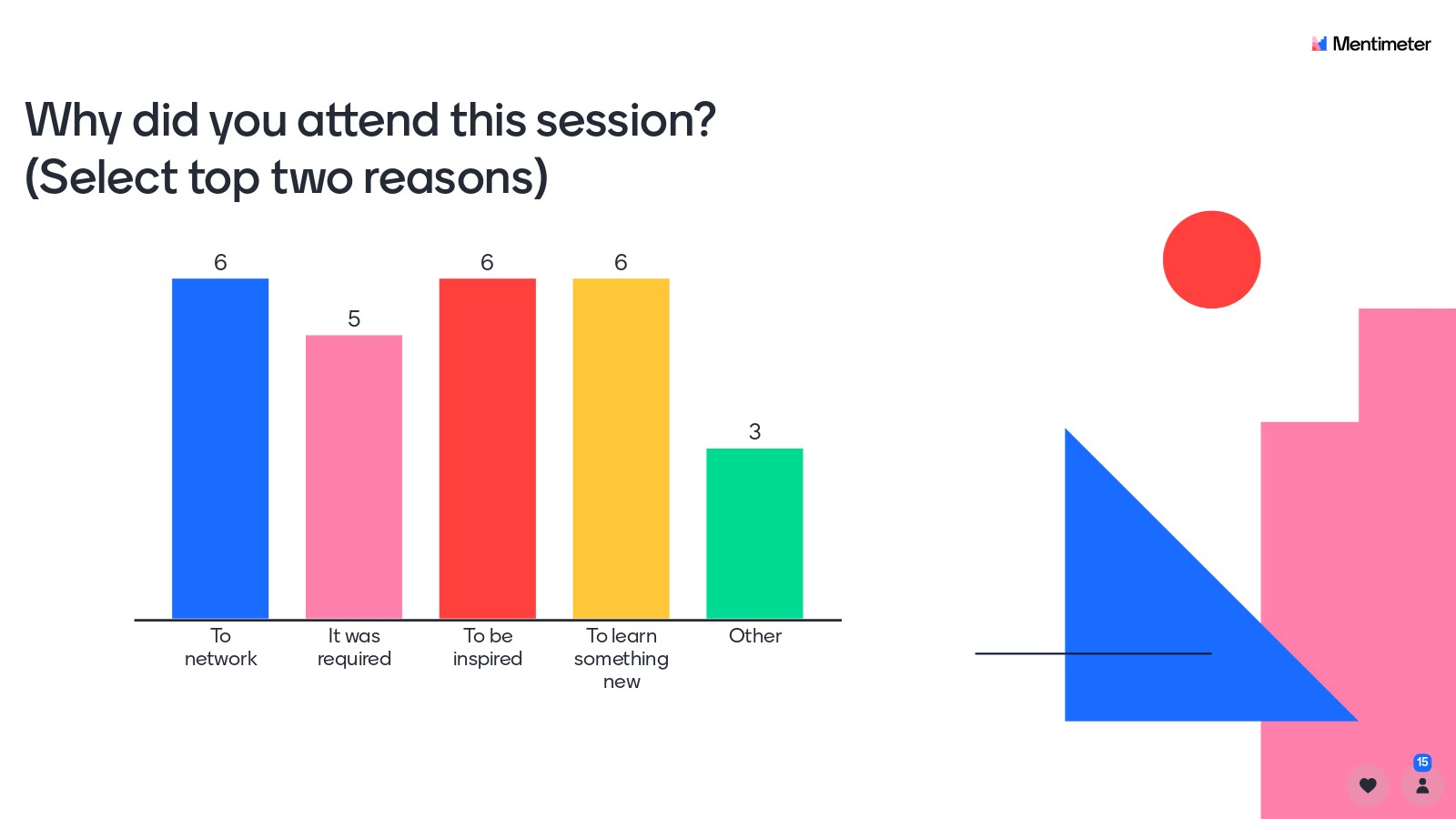
8. Run a poll
Ask participants to take part in a live poll and share the results as part of the presentation. This will help your audience feel involved and give them a chance to share their thoughts and opinions.
For example, if you’re hosting an event about remote work, you could create a poll about people’s perceptions of remote work. This could include questions like:
- Are you more productive working at home?
- Do you miss the office environment while working at home?
Then, when everyone answers these questions, you can present the results and discuss them with the audience.
If you’re wondering how to run live polls during an event, take a look at Mentimeter. This platform allows you to create interactive poll questions and easily share the results during your presentation.
Pro tip: Set a timeframe for people to complete the poll to make sure it doesn’t create a lull in the presentation flow. You should also be prepared to discuss the results off the cuff, as there might be some trends you weren’t prepared for.
9. Have participants use augmented reality
If you really want to create a memorable and engaging presentation, consider using augmented reality (AR).
Let’s say you want to show your audience a new product. With AR, you can design the product before the presentation and allow everyone to view it on their mobile devices — in the exact room you’re presenting in.
You can also use it to create games and make presentations more fun for everyone. Just take Pokemon Go as an example. With this game, people can go to different locations to ‘catch’ new Pokemon with their phones. You can use a similar concept to create an activity or game during the presentation or as part of a break.
Take a look at Adobe Aero to find out more about how to use AR and how it can help you create an unforgettable experience for your guests.
Pro tip: Though not a presentation, this AR event, organized by Dan Ginzburg gives you an idea of how you can use AR. Ginzburg uses it in his next generation art events and includes a wine-tasting session to hit all the senses at the same time.
10. Consider running an unconference
Unlike having a pre-set agenda, an unconference involves attendees deciding all of the topics of discussion, making it an engaging and compelling event.
Let’s say that the topic for your unconference is ‘digital marketing in 2023’. The attendees want to discuss artificial intelligence, influencers, and social media. You consolidate their suggestions, and then attendees can take part in discussion groups.
Have a look at Mark Grimes’ ChatGPT Unconference schedule as an example.
- 09:00 – 09.30: Coffee, morning snacks and networking
- 09.30 – 10:15: Overview and group agenda setting
- 10:15 – 11:00: Session one
- 11:15 – 12:00: Session two
- 12:15 – 13:00: Session three
- 13:15 – 14:00: Session four
- 14:15 – 15:00: Lunch and closing
They leave all the discussion slots open for the attendees to decide on the topic, and then have a roundtable discussion for each topic.
Pro tip from Eventbrite: This type of event can be tricky if you’re doing it for the first time. Do a trial run with your event team members to make sure you know how the process works and what you need to do at every stage.
Turn your interactive presentation idea into reality
If you’re planning to host a presentation, consider incorporating interactive presentation ideas like the ones we’ve described above. This will boost your audience engagement and ensure your event remains in your attendees’ memories for years to come.
To streamline your organization process, use Eventbrite to plan your event. With our event management software, you can sell tickets, communicate with attendees, and track the performance of all your events in one location.
Sign up for free to give it a go.






